merging PDFs in Adobe Acrobat
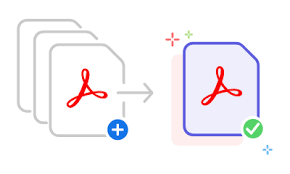
In this screencast on merging PDFs in Adobe Acrobat I created using Zoom meeting, I applied several multimedia learning principles to enhance clarity and engagement. Following the Coherence Principle, I removed unnecessary information to focus solely on the steps required to merge PDFs, reducing cognitive overload. The Signaling Principle was utilized by highlighting important buttons and actions, guiding the viewer’s attention to critical steps.
I also employed the Modality Principle by pairing visual actions with spoken instructions, ensuring a balanced delivery of information through both visual and audio channels. Additionally, by using a conversational tone in line with the Personalization Principle, I aimed to make the tutorial feel more natural and engaging for viewers. This combination of principles helped create a clear, easy-to-follow guide for merging PDFs.
Your clear and smooth videos show that you have mastered the skill of screencasting. Your content takes good care of the principals you mentioned, effectively removing most of the extraneous cognitive load. I have now learned merging PDFs in Adobe Acrobat. Well done!